









To start the configuration
Maximum width
This field is required
The value must be greater than or equal to 37
Maximum height
This field is required
The value must be greater than or equal to 165
How suspended
Do you want to change the width? How much?
Do you want to eliminate the span?
Which element do you want to change?
Standard shelf 250 x 250

Element not usable in the span
Standard shelf 500 x 250

Element not usable in the span
Standard shelf 750 x 250

Element not usable in the span
Standard shelf 500 x 400

Element not usable in the span
Standard shelf 750 x 400

Element not usable in the span
Overturned shelf 500 x 400

Element not usable in the span
Overturned shelf 750 x 400

Element not usable in the span
Hanging shelf 500 x 400

Element not usable in the span
Hanging shelf 750 x 400

Element not usable in the span
Box with flap door with 2 brackets 500 x 400

Element not usable in the span
Box with flap door with 2 brackets 750 x 400

Element not usable in the span
Box with TV stand flap door with 2 brackets 500 x 400

Element not usable in the span
Box with TV stand flap door with 2 brackets 750 x 400

Element not usable in the span
Box with 1 drawer with 2 brackets 500 x 400

Element not usable in the span
Box with 1 drawer with 2 brackets 750 x 400

Element not usable in the span
Box with 2 drawers with 2 brackets 500 x 400

Element not usable in the span
Box with 2 drawers with 2 brackets 750 x 400

Element not usable in the span
Desk Kit

Element not usable in the span
TO BETTER CONFIGURE YOUR LIBRARY
• Click on 
• Click on 
• Click on the shelves in the front view and use:





• Choose the color (pay attention to the timing)
• If you want you can download the project and, if you don't feel safe, you can send it to us and check with one of our operators
Do you want to add the template to facilitate the fixing of the uprights to the wall?